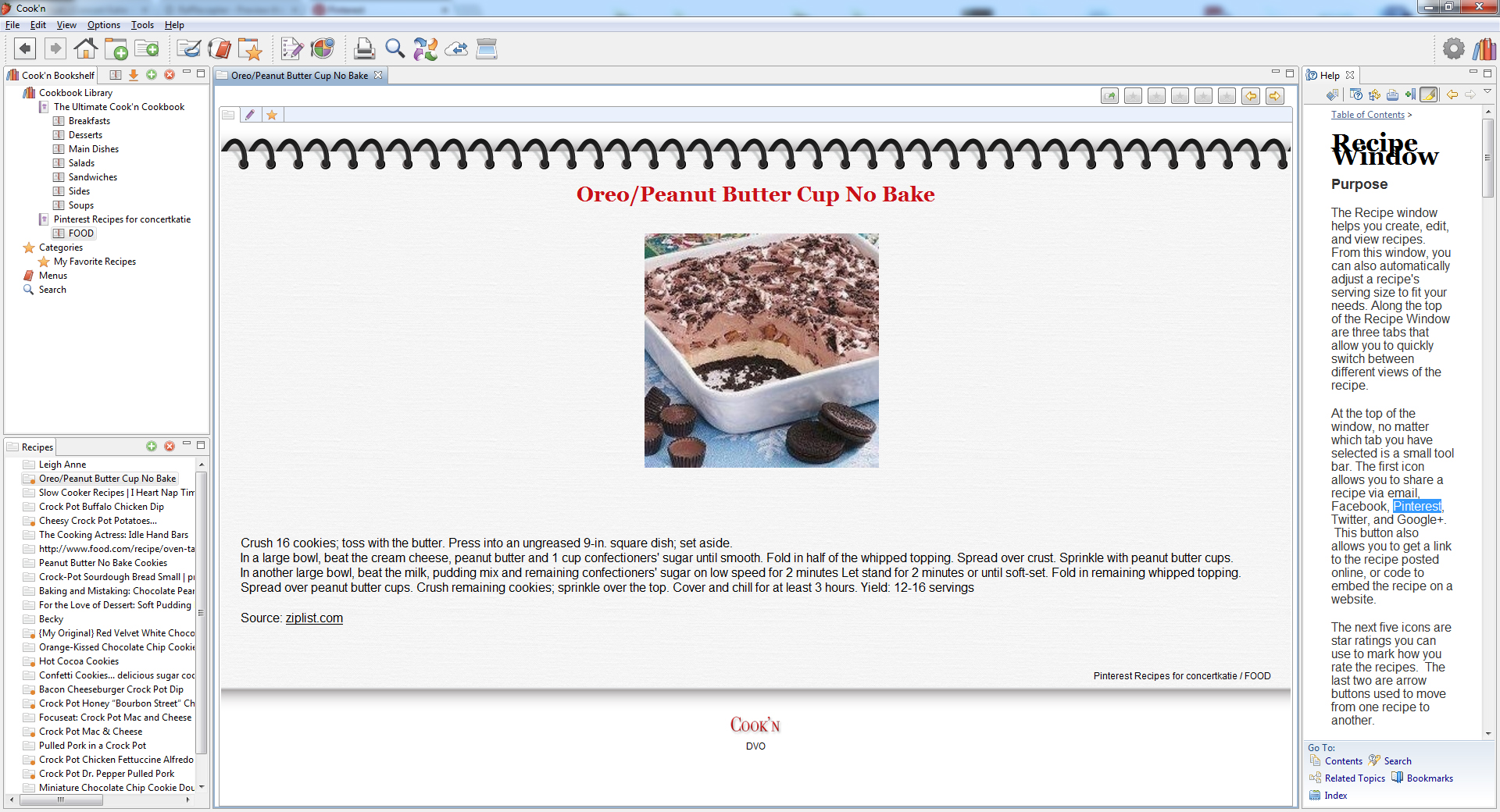Product Review: Cook’n Recipe Organizer + Giveaway
Disclosure: I got this product as part of an advertorial. 
Do you have trouble keeping your recipes organized? I know that is a problem for a lot of kitchens! Let me tell you about Cook’n Recipe Organize Software. I’ve been trying it out for the past couple weeks and if you are trying to get organized as one of your New Year Resolutions – this is for you!
You can use this software to organize all your recipes. You can create a cookbook for your family recipes, share your recipes with ease, create menus and meal plans in advance, add photos and stories to help enhance the recipe AND get the nutritional facts for your recipes. This is a huge one for many who are trying to eat healthy and are counting calories. A lot of times you don’t know what that home cooked meal might contain calorie wise – this software will help you figure it out!
With your meal plan you can save time because you can organize a shopping list and know exactly what you need to buy. You won’t have to run out and buy any last minute items that you forgot about! Planning in advance will also give you more time to plan healthy meals rather than rummaging through your cabinets when you get home from work to see what you have and what you can make from it.
Have you been pinning recipes like crazy on pinterest? You can automatically import all your Pinterest recipes with just one click and sync the two so that any new recipes that you pin will AUTOMATICALLY appear in Cook’n! (It’s not magic, but it’s pretty close to it!)
So I know what you’re thinking – Katie this all sounds great but what about all my magazine and newspaper clipped recipes? Do I have to type everything in to Cook’n? That will waste all the time you say I will save with this software! But wait! The Scan-It feature makes it easy to get printed recipes in to the software. Scan them or take a photo with your mobile phone and use the Scan-it feature to translate the scanned recipes to text and then just a few clicks will get them pasted in to Cook’n!
And there are even more tools than that – I just feel like I am starting to sound like an infomercial!
Now with Cook’n 11 you can print your recipes and make them look great! You have the option of printing out 3×5, 4×6 or full pages with your recipes. (Want to share them with relatives? Print and make them a cute little book to give them for their birthday or the next holiday!) Or if you prefer to share things electronically – you can share to Pinterest, Facebook, Twitter and many, many more!
I have to admit. This software all sounded a little bit too good to be true for me. But it really is as easy to use as it sounds, once you figure out what all the buttons and menus do 🙂 Just poke around and click everything to figure it out – that’s what I did! And you’ll be cook’n in no time!
Below is a screen shot of one of the recipes I imported from Pinterest. I was skeptical it wouldn’t get the recipe in there – but it did! (You can see on the left bar that I have the Ultimate Cook’n Cookbook and my pinterest board titled “FOOD” (Maybe I should have separated out my pins a bit more. It would make things much more organized!)
Win your own copy of the software!
I received one or more of the products mentioned above for free using Tomoson.com. Regardless, I only recommend products or services I use personally and believe will be good for my readers.